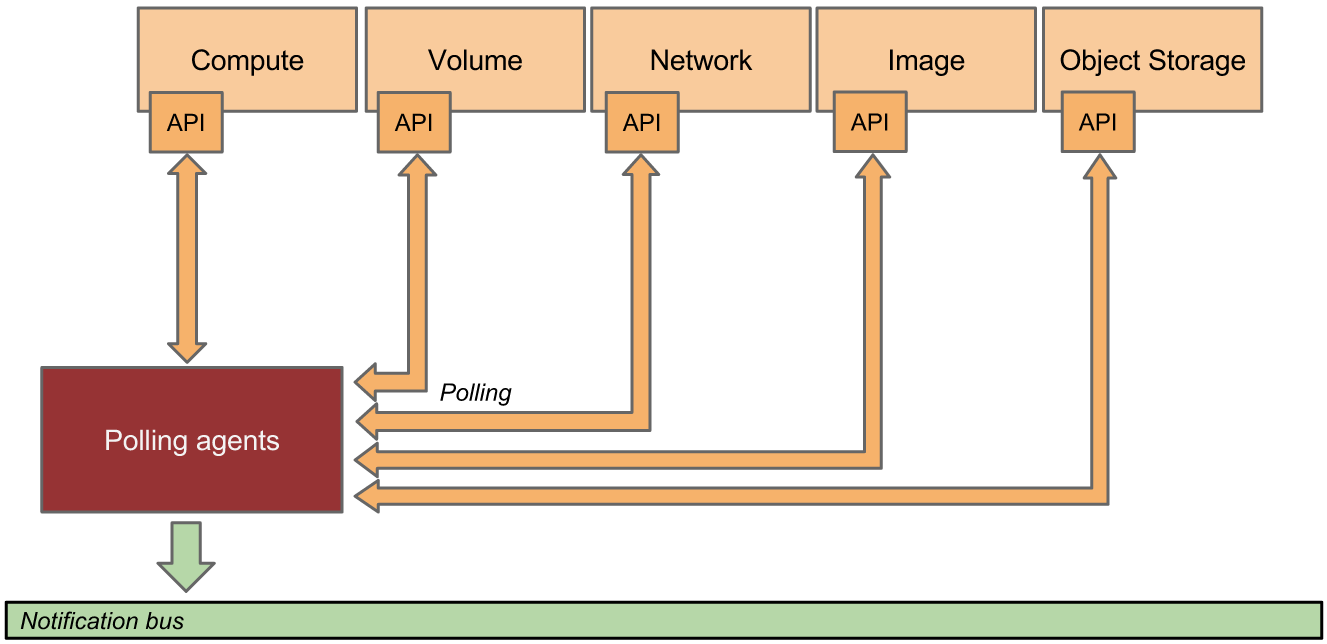System Architecture¶
High-Level Architecture¶
Each of Ceilometer’s services are designed to scale horizontally. Additional workers and nodes can be added depending on the expected load. Ceilometer offers two core services:
- polling agent - daemon designed to poll OpenStack services and build Meters.
- notification agent - daemon designed to listen to notifications on message queue, convert them to Events and Samples, and apply pipeline actions.
Data normalised and collected by Ceilometer can be sent to various targets. Gnocchi was developed to capture measurement data in a time series format to optimise storage and querying. Gnocchi is intended to replace the existing metering database interface. Additionally, Aodh is the alarming service which can send alerts when user defined rules are broken. Lastly, Panko is the event storage project designed to capture document-oriented data such as logs and system event actions.
Gathering the data¶
How is data collected?¶
The Ceilometer project created 2 methods to collect data:
- Notification agent which takes messages generated on the notification bus and transforms them into Ceilometer samples or events. This is the preferred method of data collection. If you are working on some OpenStack related project and are using the Oslo library, you are kindly invited to come and talk to one of the project members to learn how you could quickly add instrumentation for your project.
- Polling agents, which is the less preferred method, will poll some API or other tool to collect information at a regular interval. The polling approach is less preferred due to the load it can impose on the API services.
The first method is supported by the ceilometer-notification agent, which monitors the message queues for notifications. Polling agents can be configured either to poll the local hypervisor or remote APIs (public REST APIs exposed by services and host-level SNMP/IPMI daemons).
Notification Agents: Listening for data¶
The heart of the system is the notification daemon (agent-notification) which monitors the message queue for data sent by other OpenStack components such as Nova, Glance, Cinder, Neutron, Swift, Keystone, and Heat, as well as Ceilometer internal communication.
The notification daemon loads one or more listener plugins, using the namespace ceilometer.notification. Each plugin can listen to any topic, but by default, will listen to notifications.info, notifications.sample, and notifications.error. The listeners grab messages off the configured topics and redistributes them to the appropriate plugins(endpoints) to be processed into Events and Samples.
Sample-oriented plugins provide a method to list the event types they’re interested in and a callback for processing messages accordingly. The registered name of the callback is used to enable or disable it using the pipeline of the notification daemon. The incoming messages are filtered based on their event type value before being passed to the callback so the plugin only receives events it has expressed an interest in seeing.
Polling Agents: Asking for data¶
Polling for compute resources is handled by a polling agent running on the compute node (where communication with the hypervisor is more efficient), often referred to as the compute-agent. Polling via service APIs for non-compute resources is handled by an agent running on a cloud controller node, often referred to the central-agent. A single agent can fulfill both roles in an all-in-one deployment. Conversely, multiple instances of an agent may be deployed, in which case the workload is shared. The polling agent daemon is configured to run one or more pollster plugins using any combination of ceilometer.poll.compute, ceilometer.poll.central, and ceilometer.poll.ipmi namespaces
The frequency of polling is controlled via the pipeline configuration. See Pipelines for details. The agent framework then passes the generated samples to the notification agent for processing.
Processing the data¶
Pipeline Manager¶
Ceilometer offers the ability to take data gathered by the agents, manipulate it, and publish it in various combinations via multiple pipelines. This functionality is handled by the notification agents.
Transforming the data¶
The data gathered from the polling and notifications agents contains a wealth of data and if combined with historical or temporal context, can be used to derive even more data. Ceilometer offers various transformers which can be used to manipulate data in the pipeline.
Publishing the data¶
Currently, processed data can be published using 7 different transports:
- gnocchi, which publishes samples/events to Gnocchi API;
- notifier, a notification based publisher which pushes samples to a message queue which can be consumed by an external system;
- udp, which publishes samples using UDP packets;
- http, which targets a REST interface;
- kafka, which publishes data to a Kafka message queue to be consumed by any system that supports Kafka.
- file, which publishes samples to a file with specified name and location;
- database, which stores samples to the legacy ceilometer database system.
Storing/Accessing the data¶
Ceilometer is designed solely to generate and normalise cloud data. The data created by Ceilometer can be pushed to any number of target using publishers mentioned in Publishers section. The recommended workflow is to push data to Gnocchi for efficient time-series storage and resource lifecycle tracking.