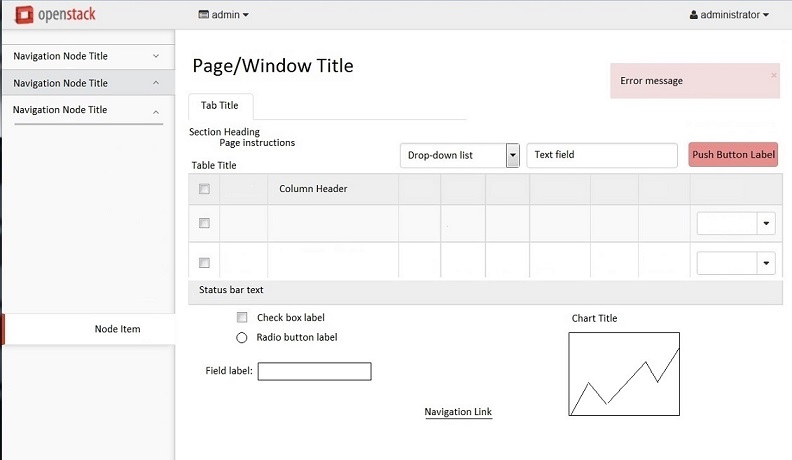Follow UI text capitalization guidelines¶
Interface element labels use a combination of headline-style capitalization and sentence-style capitalization. It is important to apply these capitalization guidelines consistently to make the UI clear and succinct.
Headline-style capitalization capitalizes every word in the text, except:
Articles, except as the first word (a, an, the)
Coordinating conjunctions (and, or)
Prepositions, except the first or last word
Infinitives (to, in, an)
Examples of headline-style capitalization: Restore Defaults, Allocate to Project
Sentence-style capitalization only capitalizes the first word in the text. Unless the word is a proper noun that must be capitalized.
Example of sentence-style capitalization: Maximum number of downloads
Capitalization style for common UI elements¶
Headline-style capitalization¶
Chart titles
Dialog box titles
Icon labels
Links used for an action or navigation
Menu items (both menu bar and context menus)
Menu titles
Page titles
Button labels
Section headings
Step titles
Table column headers
Tab titles
Table titles
Toolbar buttons
Window titles
Sentence-style capitalization¶
Check box labels
Field labels
File names
Group box labels
Headings for groups of radio buttons or check boxes
Hover help text
Input hints
List box, drop-down list, and combination box entries
List box labels
Messages (information, warning, and error)
Page instructions or descriptions
Progress bar label
Radio button labels
Status bar text
UI capitalization cheat sheet¶
Use this image to quickly view common capitalization styles: