Self-service network¶
If you chose networking option 2, you can also create a self-service (private) network that connects to the physical network infrastructure via NAT. This network includes a DHCP server that provides IP addresses to instances. An instance on this network can automatically access external networks such as the Internet. However, access to an instance on this network from external networks such as the Internet requires a floating IP address.
The demo or other unprivileged user can create this network because it
provides connectivity to instances within the demo project only.
Warning
You must create the provider network before the self-service network.
Note
The following instructions and diagrams use example IP address ranges. You must adjust them for your particular environment.
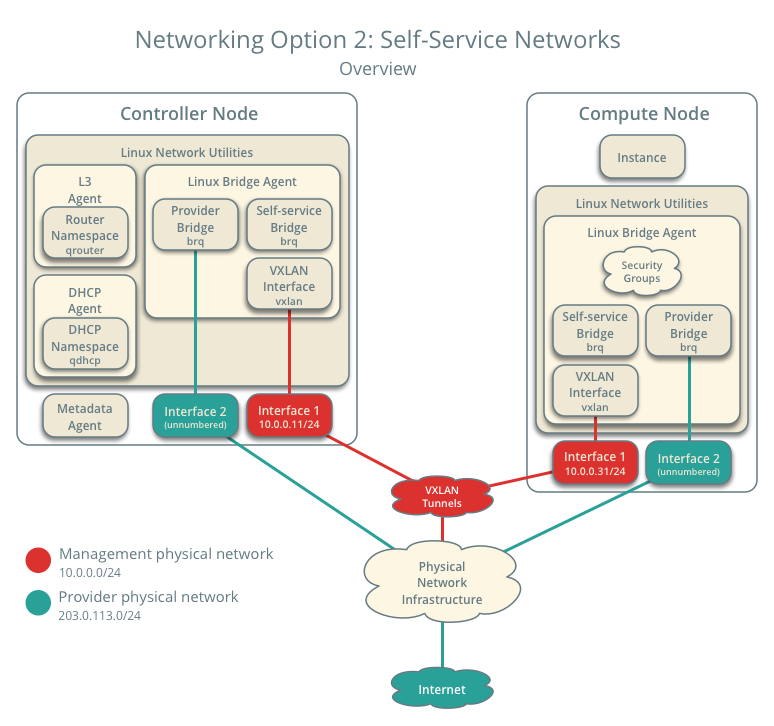
Networking Option 2: Self-service networks - Overview¶
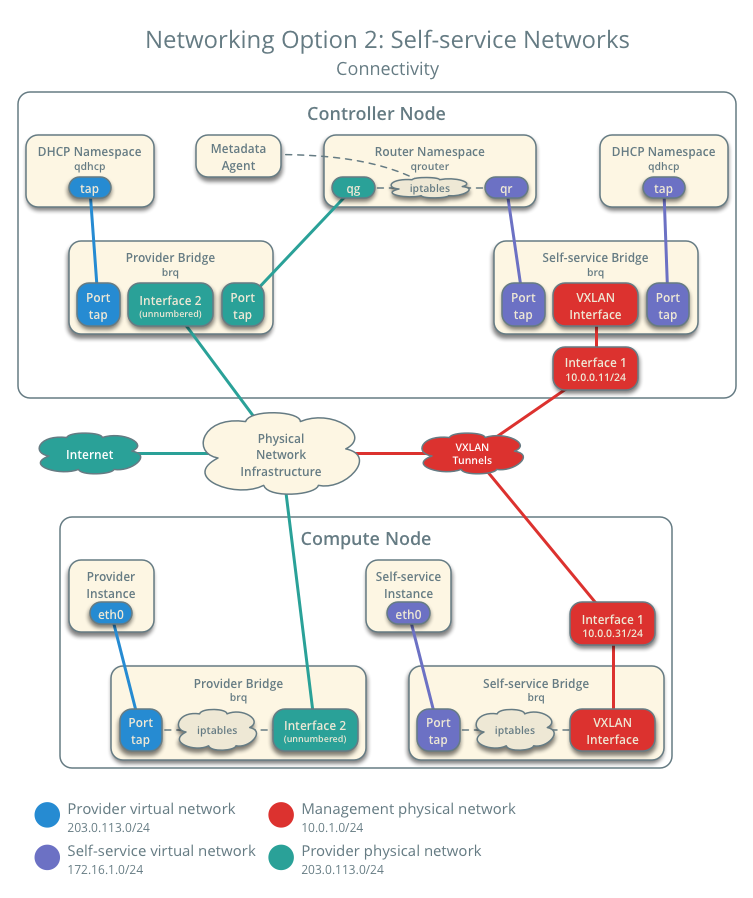
Networking Option 2: Self-service networks - Connectivity¶
Create the self-service network¶
On the controller node, source the
democredentials to gain access to user-only CLI commands:$ . demo-openrc
Create the network:
$ openstack network create selfservice Created a new network: +-------------------------+--------------------------------------+ | Field | Value | +-------------------------+--------------------------------------+ | admin_state_up | UP | | availability_zone_hints | | | availability_zones | | | created_at | 2016-11-04T18:20:59Z | | description | | | headers | | | id | 7c6f9b37-76b4-463e-98d8-27e5686ed083 | | ipv4_address_scope | None | | ipv6_address_scope | None | | mtu | 1450 | | name | selfservice | | port_security_enabled | True | | project_id | 3828e7c22c5546e585f27b9eb5453788 | | project_id | 3828e7c22c5546e585f27b9eb5453788 | | revision_number | 3 | | router:external | Internal | | shared | False | | status | ACTIVE | | subnets | | | tags | [] | | updated_at | 2016-11-04T18:20:59Z | +-------------------------+--------------------------------------+
Non-privileged users typically cannot supply additional parameters to this command. The service automatically chooses parameters using information from the following files:
ml2_conf.ini:[ml2] tenant_network_types = vxlan [ml2_type_vxlan] vni_ranges = 1:1000
Create a subnet on the network:
$ openstack subnet create --network selfservice \ --dns-nameserver DNS_RESOLVER --gateway SELFSERVICE_NETWORK_GATEWAY \ --subnet-range SELFSERVICE_NETWORK_CIDR selfservice
Replace
DNS_RESOLVERwith the IP address of a DNS resolver. In most cases, you can use one from the/etc/resolv.conffile on the host.Replace
SELFSERVICE_NETWORK_GATEWAYwith the gateway you want to use on the self-service network, typically the “.1” IP address.Replace
SELFSERVICE_NETWORK_CIDRwith the subnet you want to use on the self-service network. You can use any arbitrary value, although we recommend a network from RFC 1918.Example
The self-service network uses 172.16.1.0/24 with a gateway on 172.16.1.1. A DHCP server assigns each instance an IP address from 172.16.1.2 to 172.16.1.254. All instances use 8.8.4.4 as a DNS resolver.
$ openstack subnet create --network selfservice \ --dns-nameserver 8.8.4.4 --gateway 172.16.1.1 \ --subnet-range 172.16.1.0/24 selfservice Created a new subnet: +-------------------+--------------------------------------+ | Field | Value | +-------------------+--------------------------------------+ | allocation_pools | 172.16.1.2-172.16.1.254 | | cidr | 172.16.1.0/24 | | created_at | 2016-11-04T18:30:54Z | | description | | | dns_nameservers | 8.8.4.4 | | enable_dhcp | True | | gateway_ip | 172.16.1.1 | | headers | | | host_routes | | | id | 5c37348e-e7da-439b-8c23-2af47d93aee5 | | ip_version | 4 | | ipv6_address_mode | None | | ipv6_ra_mode | None | | name | selfservice | | network_id | b9273876-5946-4f02-a4da-838224a144e7 | | project_id | 3828e7c22c5546e585f27b9eb5453788 | | project_id | 3828e7c22c5546e585f27b9eb5453788 | | revision_number | 2 | | service_types | [] | | subnetpool_id | None | | updated_at | 2016-11-04T18:30:54Z | +-------------------+--------------------------------------+
Create a router¶
Self-service networks connect to provider networks using a virtual router that typically performs bidirectional NAT. Each router contains an interface on at least one self-service network and a gateway on a provider network.
The provider network must include the router:external option to
enable self-service routers to use it for connectivity to external networks
such as the Internet. The admin or other privileged user must include this
option during network creation or add it later. In this case, the
router:external option was set by using the --external parameter
when creating the provider network.
On the controller node, source the
democredentials to gain access to user-only CLI commands:$ . demo-openrc
Create the router:
$ openstack router create router Created a new router: +-------------------------+--------------------------------------+ | Field | Value | +-------------------------+--------------------------------------+ | admin_state_up | UP | | availability_zone_hints | | | availability_zones | | | created_at | 2016-11-04T18:32:56Z | | description | | | external_gateway_info | null | | flavor_id | None | | headers | | | id | 67324374-396a-4db6-9443-c70be167a42b | | name | router | | project_id | 3828e7c22c5546e585f27b9eb5453788 | | project_id | 3828e7c22c5546e585f27b9eb5453788 | | revision_number | 2 | | routes | | | status | ACTIVE | | updated_at | 2016-11-04T18:32:56Z | +-------------------------+--------------------------------------+
Add the self-service network subnet as an interface on the router:
$ openstack router add subnet router selfservice
Set a gateway on the provider network on the router:
$ openstack router set router --external-gateway provider
Verify operation¶
We recommend that you verify operation and fix any issues before proceeding. The following steps use the IP address ranges from the network and subnet creation examples.
On the controller node, source the
admincredentials to gain access to admin-only CLI commands:$ . admin-openrc
List network namespaces. You should see one
qrouternamespace and twoqdhcpnamespaces.$ ip netns qrouter-89dd2083-a160-4d75-ab3a-14239f01ea0b qdhcp-7c6f9b37-76b4-463e-98d8-27e5686ed083 qdhcp-0e62efcd-8cee-46c7-b163-d8df05c3c5ad
List ports on the router to determine the gateway IP address on the provider network:
$ openstack port list --router router +--------------------------------------+------+-------------------+-------------------------------------------------------------------------------+--------+ | ID | Name | MAC Address | Fixed IP Addresses | Status | +--------------------------------------+------+-------------------+-------------------------------------------------------------------------------+--------+ | bff6605d-824c-41f9-b744-21d128fc86e1 | | fa:16:3e:2f:34:9b | ip_address='172.16.1.1', subnet_id='3482f524-8bff-4871-80d4-5774c2730728' | ACTIVE | | d6fe98db-ae01-42b0-a860-37b1661f5950 | | fa:16:3e:e8:c1:41 | ip_address='203.0.113.102', subnet_id='5cc70da8-4ee7-4565-be53-b9c011fca011' | ACTIVE | +--------------------------------------+------+-------------------+-------------------------------------------------------------------------------+--------+
Ping this IP address from the controller node or any host on the physical provider network:
$ ping -c 4 203.0.113.102 PING 203.0.113.102 (203.0.113.102) 56(84) bytes of data. 64 bytes from 203.0.113.102: icmp_req=1 ttl=64 time=0.619 ms 64 bytes from 203.0.113.102: icmp_req=2 ttl=64 time=0.189 ms 64 bytes from 203.0.113.102: icmp_req=3 ttl=64 time=0.165 ms 64 bytes from 203.0.113.102: icmp_req=4 ttl=64 time=0.216 ms --- 203.0.113.102 ping statistics --- rtt min/avg/max/mdev = 0.165/0.297/0.619/0.187 ms
Return to Launch an instance - Create virtual networks.
