Home OpenStack-Ansible Installation Guide
Chapter 6. Infrastructure playbooks¶
Figure 6.1. Installation workflow
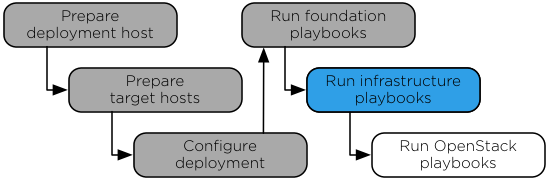
The main Ansible infrastructure playbook installs infrastructure services and performs the following operations:
- Install Memcached
- Install the repository server
- Install Galera
- Install RabbitMQ
- Install Rsyslog
- Configure Rsyslog
Running the infrastructure playbook¶
See also
Before continuing, the configuration files may be validated using the guidance in “Checking the integrity of your configuration files”.
Change to the /opt/openstack-ansible/playbooks directory.
Run the infrastructure setup playbook:
# openstack-ansible setup-infrastructure.ymlConfirm satisfactory completion with zero items unreachable or failed:
PLAY RECAP ******************************************************************** ... deployment_host : ok=27 changed=0 unreachable=0 failed=0
Verify the database cluster¶
Change to the /opt/openstack-ansible/playbooks directory.
Execute the following to show the current cluster state:
# ansible galera_container -m shell -a "mysql \ -h localhost -e 'show status like \"%wsrep_cluster_%\";'"
Example output:
node3_galera_container-3ea2cbd3 | success | rc=0 >> Variable_name Value wsrep_cluster_conf_id 17 wsrep_cluster_size 3 wsrep_cluster_state_uuid 338b06b0-2948-11e4-9d06-bef42f6c52f1 wsrep_cluster_status Primary node2_galera_container-49a47d25 | success | rc=0 >> Variable_name Value wsrep_cluster_conf_id 17 wsrep_cluster_size 3 wsrep_cluster_state_uuid 338b06b0-2948-11e4-9d06-bef42f6c52f1 wsrep_cluster_status Primary node4_galera_container-76275635 | success | rc=0 >> Variable_name Value wsrep_cluster_conf_id 17 wsrep_cluster_size 3 wsrep_cluster_state_uuid 338b06b0-2948-11e4-9d06-bef42f6c52f1 wsrep_cluster_status Primary
The wsrep_cluster_size field indicates the number of nodes in the cluster and the wsrep_cluster_status field indicates primary.