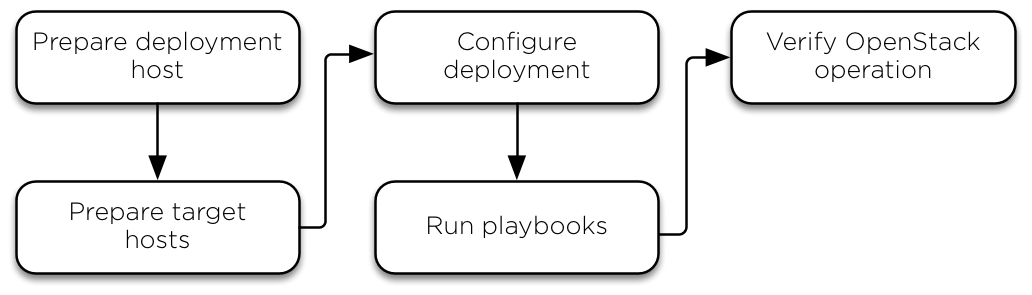Overview¶
Note
For essential background reading to help understand the service and storage architecture, please read OpenStack-Ansible Architecture in its reference guide If you’d like to understand when OpenStack-Ansible would be a good fit for your organisation, please read the appendix “About OpenStack-Ansible”.
This guide refers to the following types of hosts:
- Deployment host, which runs the Ansible playbooks
- Target hosts, where Ansible installs OpenStack services and infrastructure components
Installation workflow¶
The following diagram shows the general workflow of an OpenStack-Ansible installation.
Installation requirements and recommendations¶
Software requirements¶
Ensure that all hosts within an OpenStack-Ansible (OSA) environment meet the following minimum requirements:
- Ubuntu
- Ubuntu 16.04 LTS (Xenial Xerus)
- Linux kernel version
3.13.0-34-genericor later is required.
- CentOS (support is experimental)
- Centos 7, fully updated.
- Linux kernel version
3.10.0or later.
- openSUSE (support is experimental)
- Leap 42.X, fully updated.
- Linux kernel version
4.4.Xor later.
- Secure Shell (SSH) client and server that support public key authentication
- Network Time Protocol (NTP) client for time synchronization (such as
ntpdorchronyd) - Python 2.7.*x*
- en_US.UTF-8 as the locale
CPU recommendations¶
- Compute hosts should have multicore processors with hardware-assisted virtualization extensions. These extensions provide a significant performance boost and improve security in virtualized environments.
- Infrastructure (control plane) hosts should have multicore processors for best performance. Some services, such as MySQL, benefit from additional CPU cores and other technologies, such as Hyper-threading.
Storage/disk recommendations¶
Different hosts have different disk space requirements based on the services running on each host:
Deployment hosts¶
A minimum of 10 GB of disk space is sufficient for holding the
OpenStack-Ansible repository content and additional required software.
Compute hosts¶
Disk space requirements depend on the total number of instances running on each host and the amount of disk space allocated to each instance.
Tip
Consider disks that provide higher I/O throughput with lower latency, such as SSD drives in a RAID array.
Storage hosts¶
Hosts running the Block Storage (cinder) service often consume the most disk space in OpenStack environments.
Tip
As with Compute hosts, choose disks that provide the highest I/O throughput with the lowest latency.
OpenStack-Ansible is able to deploy Cinder with a series of different
backends and uses Logical Volume Manager (LVM), by default.
Hosts that provide Block Storage volumes with LVM are recommended to
have a large disk space available allocated to a cinder-volume
volume group, which OpenStack-Ansible can configure for use with Block Storage.
Infrastructure (control plane) hosts¶
The OpenStack control plane contains storage-intensive services, such as the
Image service (glance), and MariaDB. These hosts must have a minimum of
100 GB of disk space.
Each infrastructure (control plane) host runs services inside machine containers. The container file systems are deployed by default on the root file system of each control plane host. You have the option to deploy those container file systems into logical volumes by creating a volume group called lxc. OpenStack-Ansible creates a 5 GB logical volume for the file system of each container running on the host.
Tip
Other technologies leveraging copy-on-write can be used to reduce the disk space requirements on machine containers.
Logging hosts¶
An OpenStack-Ansible deployment generates a significant amount of log
information. Logs come from a variety of sources, including services running
in containers, the containers themselves, and the physical hosts. Logging
hosts need sufficient disk space to hold live and rotated (historical) log
files. In addition, the storage performance must be able to keep pace with
the log traffic coming from various hosts and containers within the OpenStack
environment. Reserve a minimum of 50 GB of disk space for storing logs on
the logging hosts.
Network recommendations¶
Note
You can deploy an OpenStack environment with only one physical network interface. This works for small environments, but it can cause problems when your environment grows.
For the best performance, reliability, and scalability in a production environment, consider a network configuration that contains the following features:
- Bonded network interfaces, which increase performance, reliability, or both (depending on the bonding architecture)
- VLAN offloading, which increases performance by adding and removing VLAN tags in hardware, rather than in the server’s main CPU
- Gigabit or 10 Gigabit Ethernet, which supports higher network speeds and can also improve storage performance when using the Block Storage service
- Jumbo frames, which increase network performance by allowing more data to be sent in each packet

Except where otherwise noted, this document is licensed under Creative Commons Attribution 3.0 License. See all OpenStack Legal Documents.