Cluster architecture¶
Access tier¶
Large-scale deployments segment off an access tier, which is considered the Object Storage system’s central hub. The access tier fields the incoming API requests from clients and moves data in and out of the system. This tier consists of front-end load balancers, ssl-terminators, and authentication services. It runs the (distributed) brain of the Object Storage system: the proxy server processes.
Note
If you want to use OpenStack Identity API v3 for authentication, you
have the following options available in /etc/swift/dispersion.conf:
auth_version, user_domain_name, project_domain_name,
and project_name.
Object Storage architecture
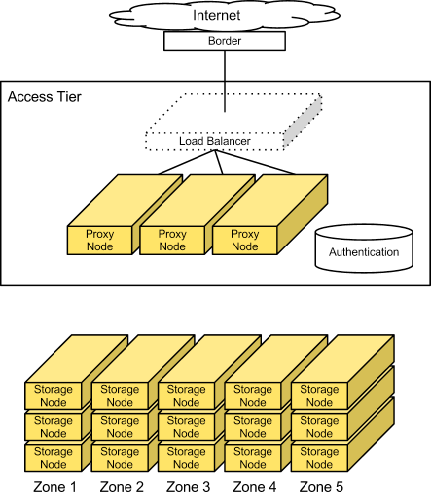
Because access servers are collocated in their own tier, you can scale out read/write access regardless of the storage capacity. For example, if a cluster is on the public Internet, requires SSL termination, and has a high demand for data access, you can provision many access servers. However, if the cluster is on a private network and used primarily for archival purposes, you need fewer access servers.
Since this is an HTTP addressable storage service, you may incorporate a load balancer into the access tier.
Typically, the tier consists of a collection of 1U servers. These machines use a moderate amount of RAM and are network I/O intensive. Since these systems field each incoming API request, you should provision them with two high-throughput (10GbE) interfaces - one for the incoming front-end requests and the other for the back-end access to the object storage nodes to put and fetch data.
Factors to consider¶
For most publicly facing deployments as well as private deployments available across a wide-reaching corporate network, you use SSL to encrypt traffic to the client. SSL adds significant processing load to establish sessions between clients, which is why you have to provision more capacity in the access layer. SSL may not be required for private deployments on trusted networks.
Storage nodes¶
In most configurations, each of the five zones should have an equal amount of storage capacity. Storage nodes use a reasonable amount of memory and CPU. Metadata needs to be readily available to return objects quickly. The object stores run services not only to field incoming requests from the access tier, but to also run replicators, auditors, and reapers. You can provision storage nodes with single gigabit or 10 gigabit network interface depending on the expected workload and desired performance, although it may be desirable to isolate replication traffic with a second interface.
Object Storage (swift)
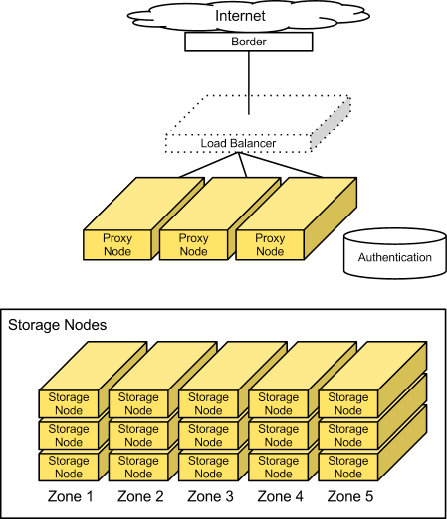
Currently, a 2 TB or 3 TB SATA disk delivers good performance for the price. You can use desktop-grade drives if you have responsive remote hands in the datacenter and enterprise-grade drives if you don’t.
Factors to consider¶
You should keep in mind the desired I/O performance for single-threaded requests. This system does not use RAID, so a single disk handles each request for an object. Disk performance impacts single-threaded response rates.
To achieve apparent higher throughput, the object storage system is designed to handle concurrent uploads/downloads. The network I/O capacity (1GbE, bonded 1GbE pair, or 10GbE) should match your desired concurrent throughput needs for reads and writes.

Except where otherwise noted, this document is licensed under Creative Commons Attribution 3.0 License. See all OpenStack Legal Documents.