ETSI NFV-SOL CNF (Containerized VNF) Deployment¶
This section covers how to deploy ETSI NFV-SOL containerized VNF in Tacker v1 API using Kubernetes VIM.
Note
This is a document for Tacker v1 API. See ETSI NFV-SOL CNF (Containerized VNF) Deployment for Tacker v2 API.
Overview¶
The following figure shows an overview of the CNF deployment.
Request create VNF
A user requests tacker-server to create a VNF with tacker-client by uploading a VNF Package and requesting
create VNF. The VNF Package should containCNF Definitionin addition toVNFD. The detailed explanation ofCNF DefinitionandVNFDcan be found in 2. Create a Kubernetes Object File and 5. Create VNFD, respectively.Request instantiate VNF
A user requests tacker-server to instantiate the created VNF by requesting
instantiate VNFwith instantiate parameters.Call Kubernetes API
Upon receiving a request from tacker-client, tacker-server redirects it to tacker-conductor. In tacker-conductor, the request is redirected again to an appropriate infra-driver (in this case Kubernetes infra-driver) according to the contents of the instantiate parameters. Then, Kubernetes infra-driver calls Kubernetes APIs to create a Pod as a VNF.
Create a Pod
Kubernetes Master creates a Pod according to the API calls.
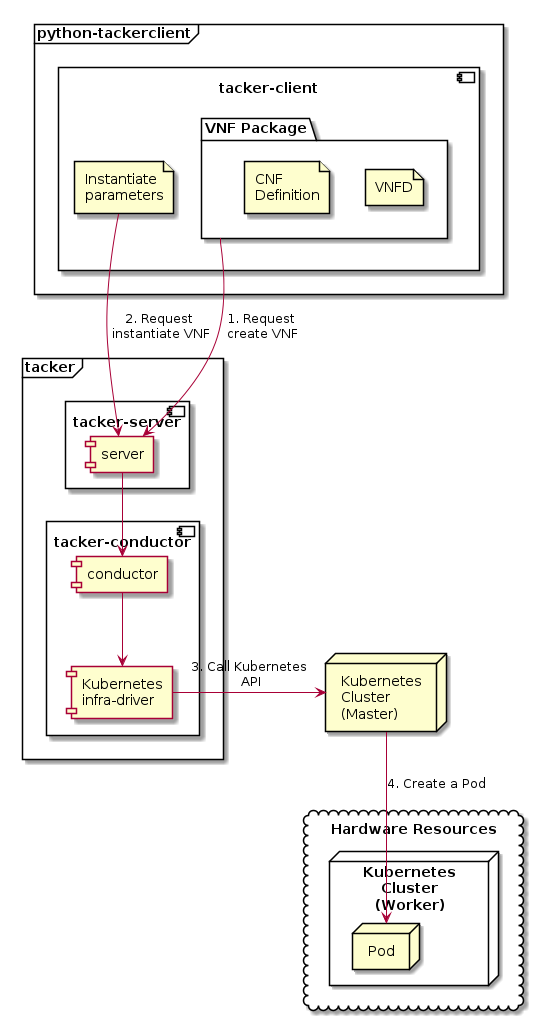
Prepare Kubernetes VIM¶
1. Create a Config File¶
Before register a Kubernetes VIM to tacker, we should create config file.
The following vim-k8s.yaml file provides necessary information to
register a Kubernetes VIM.
This sample specifies the values of the bearer_token and ssl_ca_cert
parameters that can be obtained from the Kubernetes Master-node.
For specific methods of obtaining “bearer_token” and “ssl_ca_cert”,
please refer to Kubernetes VIM Installation.
By using extra field, we can register VIM with Helm installed as
the control target of Tacker.
Note
extrais an optional parameter.For VIM using Helm, the following preconditions need to be met:
Use the specified user to login through ssh to execute the CLI command of Helm.
The specified user has sudo execution permissions for the mkdir/chown/rm commands and does not require a password.
Create the /var/tacker/helm directory on VIM as the transfer destination for Helm chart files.
$ cat vim-k8s.yaml
auth_url: "https://192.168.33.100:6443"
project_name: "default"
bearer_token: "eyJhbGciOiJSUzI1NiIsImtpZCI6IlBRVDgxQkV5VDNVR1M1WGEwUFYxSXFkZFhJWDYzNklvMEp2WklLMnNFdk0ifQ.eyJpc3MiOiJrdWJlcm5ldGVzL3NlcnZpY2VhY2NvdW50Iiwia3ViZXJuZXRlcy5pby9zZXJ2aWNlYWNjb3VudC9uYW1lc3BhY2UiOiJrdWJlLXN5c3RlbSIsImt1YmVybmV0ZXMuaW8vc2VydmljZWFjY291bnQvc2VjcmV0Lm5hbWUiOiJhZG1pbi10b2tlbi12cnpoaiIsImt1YmVybmV0ZXMuaW8vc2VydmljZWFjY291bnQvc2VydmljZS1hY2NvdW50Lm5hbWUiOiJhZG1pbiIsImt1YmVybmV0ZXMuaW8vc2VydmljZWFjY291bnQvc2VydmljZS1hY2NvdW50LnVpZCI6ImNhY2VmMzEzLTMzYjYtNDQ5MS1iMWUyLTg0NmQ2N2E0OTdkNSIsInN1YiI6InN5c3RlbTpzZXJ2aWNlYWNjb3VudDprdWJlLXN5c3RlbTphZG1pbiJ9.R76VIWVZnQxa9NG02HIqux1xTJG4i7dkXsp52T4UU8bvNfsfi18kW_p3ZvaNTxw0yABBcmkYZoOBe4MNP5cTP6TtR_ERZoA5QCViasW_u36rSTBT0-MHRPbkXjJYetzYaFYUO-DlJd3194yOtVHtrxUd8D31qw0f1FlP8BHxblDjZkYlgYSjHCxcwEdwlnYaa0SiH2kl6_oCBRFg8cUfXDeTOmH9XEfdrJ6ubJ4OyqG6YjfiKDDiEHgIehy7s7vZGVwVIPy6EhT1YSOIhY5aF-G9nQSg-GK1V9LIq7petFoW_MIEt0yfNQVXy2D1tBhdJEa1bgtVsLmdlrNVf-m3uA"
ssl_ca_cert: "-----BEGIN CERTIFICATE-----
MIICwjCCAaqgAwIBAgIBADANBgkqhkiG9w0BAQsFADASMRAwDgYDVQQDEwdrdWJl
LWNhMB4XDTIwMDgyNjA5MzIzMVoXDTMwMDgyNDA5MzIzMVowEjEQMA4GA1UEAxMH
a3ViZS1jYTCCASIwDQYJKoZIhvcNAQEBBQADggEPADCCAQoCggEBALxkeE16lPAd
pfJj5GJMvZJFcX/CD6EB/LUoKwGmqVoOUQPd3b/NGy+qm+3bO9EU73epUPsVaWk2
Lr+Z1ua7u+iib/OMsfsSXMZ5OEPgd8ilrTGhXOH8jDkif9w1NtooJxYSRcHEwxVo
+aXdIJhqKdw16NVP/elS9KODFdRZDfQ6vU5oHSg3gO49kgv7CaxFdkF7QEHbchsJ
0S1nWMPAlUhA5b8IAx0+ecPlMYUGyGQIQgjgtHgeawJebH3PWy32UqfPhkLPzxsy
TSxk6akiXJTg6mYelscuxPLSe9UqNvHRIUoad3VnkF3+0CJ1z0qvfWIrzX3w92/p
YsDBZiP6vi8CAwEAAaMjMCEwDgYDVR0PAQH/BAQDAgKkMA8GA1UdEwEB/wQFMAMB
Af8wDQYJKoZIhvcNAQELBQADggEBAIbv2ulEcQi019jKz4REy7ZyH8+ExIUBBuIz
InAkfxNNxV83GkdyA9amk+LDoF/IFLMltAMM4b033ZKO5RPrHoDKO+xCA0yegYqU
BViaUiEXIvi/CcDpT9uh2aNO8wX5T/B0WCLfWFyiK+rr9qcosFYxWSdU0kFeg+Ln
YAaeFY65ZWpCCyljGpr2Vv11MAq1Tws8rEs3rg601SdKhBmkgcTAcCzHWBXR1P8K
rfzd6h01HhIomWzM9xrP2/2KlYRvExDLpp9qwOdMSanrszPDuMs52okXgfWnEqlB
2ZrqgOcTmyFzFh9h2dj1DJWvCvExybRmzWK1e8JMzTb40MEApyY=
-----END CERTIFICATE-----"
type: "kubernetes"
extra:
helm_info:
masternode_ip:
- "192.168.33.100"
masternode_username: "helm_user"
masternode_password: "helm_pass"
In addition to using bearer_token to authenticate with Kubernetes,
OpenID Connect Tokens is also supported. The following sample specifies
oidc_token_url, client_id, client_secret, username, password
instead of bearer_token for OpenID token authentication.
Before using OpenID token authentication, additional settings are required.
Please refer to Kubernetes VIM OpenID Token Auth Usage Guide,
and how to get the values of the oidc_token_url,
client_id, client_secret, username, password and ssl_ca_cert
parameters is documented.
The SSL certificates of Kubernetes and OpenID provider are concatenated
in ssl_ca_cert.
$ cat vim-k8s.yaml
auth_url: "https://192.168.33.100:6443"
project_name: "default"
oidc_token_url: "https://192.168.33.100:8443/realms/oidc/protocol/openid-connect/token"
client_id: "tacker"
client_secret: "A93HfOUpySm6BjPug9PJdJumjEGUJMhc"
username: "end-user"
password: "end-user"
ssl_ca_cert: "-----BEGIN CERTIFICATE-----
MIICwjCCAaqgAwIBAgIBADANBgkqhkiG9w0BAQsFADASMRAwDgYDVQQDEwdrdWJl
LWNhMB4XDTIwMDgyNjA5MzIzMVoXDTMwMDgyNDA5MzIzMVowEjEQMA4GA1UEAxMH
a3ViZS1jYTCCASIwDQYJKoZIhvcNAQEBBQADggEPADCCAQoCggEBALxkeE16lPAd
pfJj5GJMvZJFcX/CD6EB/LUoKwGmqVoOUQPd3b/NGy+qm+3bO9EU73epUPsVaWk2
Lr+Z1ua7u+iib/OMsfsSXMZ5OEPgd8ilrTGhXOH8jDkif9w1NtooJxYSRcHEwxVo
+aXdIJhqKdw16NVP/elS9KODFdRZDfQ6vU5oHSg3gO49kgv7CaxFdkF7QEHbchsJ
0S1nWMPAlUhA5b8IAx0+ecPlMYUGyGQIQgjgtHgeawJebH3PWy32UqfPhkLPzxsy
TSxk6akiXJTg6mYelscuxPLSe9UqNvHRIUoad3VnkF3+0CJ1z0qvfWIrzX3w92/p
YsDBZiP6vi8CAwEAAaMjMCEwDgYDVR0PAQH/BAQDAgKkMA8GA1UdEwEB/wQFMAMB
Af8wDQYJKoZIhvcNAQELBQADggEBAIbv2ulEcQi019jKz4REy7ZyH8+ExIUBBuIz
InAkfxNNxV83GkdyA9amk+LDoF/IFLMltAMM4b033ZKO5RPrHoDKO+xCA0yegYqU
BViaUiEXIvi/CcDpT9uh2aNO8wX5T/B0WCLfWFyiK+rr9qcosFYxWSdU0kFeg+Ln
YAaeFY65ZWpCCyljGpr2Vv11MAq1Tws8rEs3rg601SdKhBmkgcTAcCzHWBXR1P8K
rfzd6h01HhIomWzM9xrP2/2KlYRvExDLpp9qwOdMSanrszPDuMs52okXgfWnEqlB
2ZrqgOcTmyFzFh9h2dj1DJWvCvExybRmzWK1e8JMzTb40MEApyY=
-----END CERTIFICATE-----
-----BEGIN CERTIFICATE-----
MIIC7TCCAdWgAwIBAgIUQK2k5uNvlRLx43LI/t3a2/A/3iQwDQYJKoZIhvcNAQEL
BQAwFTETMBEGA1UEAxMKa3ViZXJuZXRlczAeFw0yMjA4MDQwNjIwNTFaFw0yMzA4
MDQwNjIwNTFaMBMxETAPBgNVBAMMCEtleWNsb2FrMIIBIjANBgkqhkiG9w0BAQEF
AAOCAQ8AMIIBCgKCAQEAni7HWLn2IpUImGO1sbBf/XuqATkXSeIIRuQuFymwYPoX
BP7RowzrbfF9KUwdIKlz9IXjqb1hplumiqNy1Sc7MmrTY9Fj87MNAMlnCIvyWkjE
XVXWxGef49mqc85P2K1iuAsr2R7sDrv7SC0ch+lHclOjGDmCjKOk8qF3kD1LATWg
zf42aXb4nNF9kyIOPEbI+jX4PWhAQpEz5nIG+xIRjTHGfacjpeg0+XOK21wLAuQB
fqebJ6GxX4OzB37ZtLLgrKyBYWaWuYkWbexVRM3wEvQu8ENkvhV017iPuPHSxNWx
Y8z072XMs9j8XRQD65EVqObXyizotPRJF4slEJ9qMQIDAQABozcwNTAJBgNVHRME
AjAAMAsGA1UdDwQEAwIF4DAbBgNVHREEFDAShwR/AAABhwTAqAIhhwQKCgCMMA0G
CSqGSIb3DQEBCwUAA4IBAQBebjmNHd8sJXjvPQc3uY/3KSDpk9AYfYzhUZvcvLNg
z0llFqXHaFlMqHTsz1tOH4Ns4PDKKoRT0JIKC1FkvjzqgL+X2jWFS0NRoNyd3W3B
yHLEL7MdQqDR+tZX02EGfaGXjuy8GHIU4J2hXhohmpn6ntfiRONfY8jaEjIecPFS
IwZWXNhsDESa1zuDe0PatES/Ati8bAUpN2rb/7rsE/AeM5GXpQfOKV0XxdIeBZ82
Vf5cUDWPipvq2Q9KS+yrTvEObGtA6gKhQ4bpz3MieU3N8AtQpEKtROH7mJWMHyl2
roD1k8KeJlfvR/XcVTGFcgIdNLfKIdd99Xfi4gSaIKuw
-----END CERTIFICATE-----"
type: "kubernetes"
2. Register Kubernetes VIM¶
We could register Kubernetes VIM to tacker by running the following command:
$ openstack vim register --config-file CONFIG_FILE KUBERNETES_VIM_NAME --fit-width
Config file in chapter 1 need to be input by parameter –config-file. After successful execution, VIM information will be displayed. For example, id. We can also use authentication methods such as username and password to register Kubernetes VIM. For details, please refer to the hyperlink in the 1. Create a Config File chapter.
$ cat vim-k8s.yaml
auth_url: "https://192.168.56.10:6443"
bearer_token: "eyJhbGciOiJSUzI1NiIsImtpZCI6IkdVazBPakx4Q2NsUjJjNHhsZFdaaXJMSHVQMUo4NkdMS0toamlSaENiVFUifQ.eyJpc3MiOiJrdWJlcm5ldGVzL3NlcnZpY2VhY2NvdW50Iiwia3ViZXJuZXRlcy5pby9zZXJ2aWNlYWNjb3VudC9uYW1lc3BhY2UiOiJkZWZhdWx0Iiwia3ViZXJuZXRlcy5pby9zZXJ2aWNlYWNjb3VudC9zZWNyZXQubmFtZSI6ImRlZmF1bHQtdG9rZW4tazhzdmltIiwia3ViZXJuZXRlcy5pby9zZXJ2aWNlYWNjb3VudC9zZXJ2aWNlLWFjY291bnQubmFtZSI6ImRlZmF1bHQiLCJrdWJlcm5ldGVzLmlvL3NlcnZpY2VhY2NvdW50L3NlcnZpY2UtYWNjb3VudC51aWQiOiJhNTIzYzFhMi1jYmU5LTQ1Y2YtYTc5YS00ZDA4MDYwZDE3NmEiLCJzdWIiOiJzeXN0ZW06c2VydmljZWFjY291bnQ6ZGVmYXVsdDpkZWZhdWx0In0.BpKAAQLjXMIpJIjqQDsGtyh1a-Ij8e-YOVRv0md_iOGXd1KLR-qreM6xA-Ni8WFILzq3phaZU6npET8PlfhQ6csF5u20OT2SoZ7iAotHXpCcYkRdrUd2oO5KxSFTkOhasaN1pQ3pZyaFYUZbwwmLK3I31rG4Br2VbZQ7Qu8wFOXUK-syBGF48vIPZ5JQ3K00KNxpuEcGybMK5LtdSKZ25Ozp_I2oqm3KBZMPMfWwaUnvuRnyly13tsiXudPt_9H78AxLubMo3rcvECJU2y_zZLiavcZKXAz-UmHulxtz_XZ80hMu-XOpYWEYrOB0Lt0hB59ZoY1y3OvJElTfPyrwWw"
ssl_ca_cert: "-----BEGIN CERTIFICATE-----
MIIDBTCCAe2gAwIBAgIIa76wZDxLNAowDQYJKoZIhvcNAQELBQAwFTETMBEGA1UE
AxMKa3ViZXJuZXRlczAeFw0yMzExMDYwMDA3MzBaFw0zMzExMDMwMDEyMzBaMBUx
EzARBgNVBAMTCmt1YmVybmV0ZXMwggEiMA0GCSqGSIb3DQEBAQUAA4IBDwAwggEK
AoIBAQDd0LBXGxVexr09mVFNSXWQq3TN66IIcXCBAMbIWI4EiQ8Y0zI4hSwADdK2
ltYSdWw7wq3/YTFHK8/YTY7Jvd9/k3UJrqkZ6kBtL20pJUPXNJVLE/hRzsqEnHHv
cfqYZTHvTY4g7qNcMOcfl/oDUGUMfpQT2gs6xoNl0WX/1+QeQbadx1kWaD2Ii45F
d8TR+c4wccxNaLArk3ok4h1PNeAwra4mRmBHQQ2wFjkTYGl4+ss3v1yoUJkrQjXL
RgzLufeXaz8eRTi36HkjudGKfS3OnUeke3uBN7usW58FFJ8TdKOhuoguRm53kj6+
TwXtZCOPzn4gNxq6xJE1Xj2hwFfpAgMBAAGjWTBXMA4GA1UdDwEB/wQEAwICpDAP
BgNVHRMBAf8EBTADAQH/MB0GA1UdDgQWBBRdmQ4r63pXBHIO8ODqxROE7x+aizAV
BgNVHREEDjAMggprdWJlcm5ldGVzMA0GCSqGSIb3DQEBCwUAA4IBAQBeQ/9+bzRe
qbA02MfYnN3vycGhDObcAoiDIMIutojFTpx4hGZjqVgTRpLH5ReddwR4kkxn3NRg
weCVkNkhzyGze64nb11qZG71olaOQRMYzyN2hYfmbq7MXSvmJQQYIr1OewaRk+xl
TyG1XRXoD2IEaHEvG0+pQJlDerd5Z6S1fkPaKZtcRbM/E6y5VXMV6hegN4MwHZSI
Ll1uEBTxUzzTm3dnl1KL8GDg05ajoYcyL3X/0aWsb/MFhtIlXe2CMxu5qUkLBhzy
fCfX4cZpI5KFxMgdmAEoaGbNy7iqsGrLFtEmub2gdEBIVNr7vgOk4OeQ9Uodj6K7
jK97z+cupc5G
-----END CERTIFICATE-----"
project_name: "default"
type: "kubernetes"
$ openstack vim register --config-file vim-k8s.yaml test-vim-k8s --fit-width --is-default
+----------------+-------------------------------------------------------------------------------------------------------------------------------------------------------------------------------------------------------------------------------------------+
| Field | Value |
+----------------+-------------------------------------------------------------------------------------------------------------------------------------------------------------------------------------------------------------------------------------------+
| auth_cred | { |
| | "bearer_token": "***", |
| | "ssl_ca_cert": "b'gAAAAABlf7IKBQVoAAJswOd9V2mwGn6nyLWvzTgL_ZeLtDi2jEFKmWDQcmkezbslq1QKnWg2fofvo2gBT18MUznUvyqB8sKuGs4ImvPZkcvdqw7Hf3d1c1PdV8DDxVXtb9CS_- |
| | hod8pkDwg7cUYwgbbpSo3Wd2UbDIn1hbbTOLAJFG4MxfPD_JGPorKd_TGyZyWgRpxBcrkenxTYwc4Cof5ycwC6JNDCcBYnnfD-wnKVpUyVom2GA9pqfwHSzwxteb1gRZOcm2NhUYebnw6IequyD48AD_hjv1xBktSsv7asH- |
| | loIEaSm5DWjCwg60PCkiBEMEAGlJCYaTPf9ZalvpNlDNq8UzCBvlAnG1PrbNyEo2UgaIt0j3_r1-WIViRmsowegdN-vze7NYhTPPdQTbtPNJ3lTyxjuCYWaYr2Dalud4Ioa3KG87uzo5tSSZVxNAWxQV9R6Ts-sbUhGEUJqPgbXPc12ZCOCTywIbiGn9ZLMRJ8W8onSk2H8hBQAO9UHyJPsNCAJDi0SmmhAk8PP- |
| | z-rJb-0WoZrXI-Wxn3prsD5rIG3tgRQgOSSZXIxBEq4yYvlnzqjG4RPEE9eV7RjyZa_NiGJ3EgCcqX-8vAPMPbJF96303VfPpLehsv8wzMc3u8VOczWfKHuX8YsDUIUGseEFhs80D2u5TDIZZCeb5t5OHhiTulMUhdD-uZserNS-38jELoDg-S-TDqWuJLlwnrROMrt0hbNY3SnYrWamn4uZGX6KRjBlQWWky- |
| | dz1kzXWuky_HDb7ziEDgHDkfLy8UFau2BLjkI3wbvjKd9pDUAW8GKC4E18eUGDuIy6xa0HVQidSzmr9WI5GBRRluYKzJ1eGCZHNQYIyLLNq4NLyDH4Y_VTSlh_QdiVaMKMjlV1pbjTVjP-lwoUuroFBE-TLE-PVbGyrrrKw- |
| | Iuosv0avKyS6LoS1pOF6fDR_bk14X1L3JQvt033cYbrRz_Arb2rCkGzpwng0h41ABPlKLwbP2Hy2tv9Vo2Sja8M9mPiRQwtQYMp_QjZmrFkOY0gKtQP5A5wW8kurrZAMEgVuoifDTJyyiW20E_eAlQX0ByXgE1FwWD-gqXzkmAy-YnKWQs4ZZjC4Jodv8oCo7gC50yp0fq4UrsTx-YnaOBRWIN8b6y_63MKFIYXq8 |
| | WNOUBvo7L3YA0UymAh3vn8yfayHf9YvhxCDIpaRS0g2W6FZtgdNxSiCyLzscKwosJyX69lmSTN9oJSJez0kkObm9akR6X-KK1jer0JqHXNcpIo4wKuRXfpsPT9ieXelYd5Oydj8- |
| | ZYaI_Sy2UqOVfdKAMsi7rn3_ReLXLA21t3o_bbxgsvczXfIcKTCuJyInv08nBWslSUCxBvewNrCxsf8Z6mitapojOFICYmb7sAY8AGd4sMZCE03joHEdLZb8neoGk8gSCaMD6v5DPsMpR6xXrqypfhkY2g8nerlC3z_yCJ3QDDgWuNu3wawQxM_QMTCvIg4Lmx12y3mEdTb6lk2pbUvQgLnIoyH8Krdexr5L0KIQE |
| | q8H9yfWvQhGYmCLhOCQ9NX2iMRFIQEgFDi7w=='", |
| | "auth_url": "https://192.168.56.10:6443", |
| | "username": "None", |
| | "key_type": "barbican_key", |
| | "secret_uuid": "***" |
| | } |
| auth_url | https://192.168.56.10:6443 |
| created_at | 2023-12-18 02:44:27.272153 |
| description | |
| extra | |
| id | 43176042-ca97-4954-9bd5-0a9c054885e1 |
| is_default | True |
| name | test-vim-k8s |
| placement_attr | { |
| | "regions": [ |
| | "default", |
| | "kube-node-lease", |
| | "kube-public", |
| | "kube-system" |
| | ] |
| | } |
| project_id | ebbc6cf1a03d49918c8e408535d87268 |
| status | ACTIVE |
| type | kubernetes |
| updated_at | None |
| vim_project | { |
| | "name": "default" |
| | } |
+----------------+-------------------------------------------------------------------------------------------------------------------------------------------------------------------------------------------------------------------------------------------+
Also we can check if the status of VIM is ACTIVE by openstack vim list command.
$ openstack vim list
+--------------------------------------+--------------+----------------------------------+------------+------------+--------+
| ID | Name | Tenant_id | Type | Is Default | Status |
+--------------------------------------+--------------+----------------------------------+------------+------------+--------+
| 43176042-ca97-4954-9bd5-0a9c054885e1 | test-vim-k8s | ebbc6cf1a03d49918c8e408535d87268 | kubernetes | True | ACTIVE |
+--------------------------------------+--------------+----------------------------------+------------+------------+--------+
Prepare VNF Package¶
If we want to deploy CNF through helm, we can refer to How to Install Helm to Kubernetes Cluster and Deploy CNF using Helm Chart.
1. Create Directories of VNF Package¶
TOSCA YAML CSAR file is an archive file using the ZIP file format whose structure complies with the TOSCA Simple Profile YAML v1.2 Specification. Here is a sample of building a VNF Package CSAR directory:
$ mkdir -p deployment/{TOSCA-Metadata,Definitions,Files/kubernetes}
2. Create a Kubernetes Object File¶
A CSAR VNF package shall have a object file that defines Kubernetes resources to be deployed. The file name shall have an extension of “.yaml”. Different Kubernetes api resources can be created according to the content of different yaml files.
Note
Please refer to kubernetes_api_resource for an example yaml file of each resource.
The following is a simple example of deployment resource.
$ cat ./deployment/Files/kubernetes/deployment.yaml
apiVersion: apps/v1
kind: Deployment
metadata:
name: curry-probe-test001
namespace: default
spec:
replicas: 1
selector:
matchLabels:
selector: curry-probe-test001
template:
metadata:
labels:
selector: curry-probe-test001
app: webserver
spec:
containers:
- name: nginx-liveness-probe
image: nginx
imagePullPolicy: IfNotPresent
ports:
- containerPort: 80
protocol: TCP
- image: celebdor/kuryr-demo
imagePullPolicy: IfNotPresent
name: kuryr-demo-readiness-probe
ports:
- containerPort: 8080
protocol: TCP
Note
If instantiate parameter does not contain vdu_mapping,
metadata.name in this file should be the same as
properties.name of the corresponding VDU in the deployment flavor
definition file.
For the example in this procedure, metadata.name is same as
topology_template.node_templates.VDU1.properties.name
in the helloworld3_df_simple.yaml file.
Note
In version 2 API, the tacker_vnf_instance_id key and
VNF instance ID value are added to the metadata.labels to
identify which VNF instance created the resource.
Please note that if you have defined the tacker_vnf_instance_id
label in advance, the value will be overwritten with
the VNF instance ID.
3. Create a TOSCA.meta File¶
The TOSCA.Meta file contains version information for the TOSCA.Meta file, CSAR, Definitions file, and artifact file. Name, content-Type, encryption method, and hash value of the Artifact file are required in the TOSCA.Meta file. Here is an example of a TOSCA.meta file:
$ cat ./deployment/TOSCA-Metadata/TOSCA.meta
TOSCA-Meta-File-Version: 1.0
Created-by: dummy_user
CSAR-Version: 1.1
Entry-Definitions: Definitions/helloworld3_top.vnfd.yaml
Name: Files/kubernetes/deployment.yaml
Content-Type: test-data
Algorithm: SHA-256
Hash: 4154adca79b0dc3829f69c82758736df674ffdd89603b4e827bd81afab6b4028
4. Download ETSI Definition File¶
Download official documents. ETSI GS NFV-SOL 001 [i.4] specifies the structure and format of the VNFD based on TOSCA specifications.
$ cd deployment/Definitions
$ wget https://forge.etsi.org/rep/nfv/SOL001/raw/v2.6.1/etsi_nfv_sol001_common_types.yaml
$ wget https://forge.etsi.org/rep/nfv/SOL001/raw/v2.6.1/etsi_nfv_sol001_vnfd_types.yaml
5. Create VNFD¶
How to create VNFD composed of plural deployment flavours is described in VNF Descriptor (VNFD) based on ETSI NFV-SOL001.
VNFD will not contain any Kubernetes resource information such as VDU, Connection points, Virtual links because all required components of CNF will be specified in Kubernetes resource files.
Following is an example of a VNFD file includes the definition of VNF.
$ cat helloworld3_top.vnfd.yaml
tosca_definitions_version: tosca_simple_yaml_1_2
description: Sample VNF
imports:
- etsi_nfv_sol001_common_types.yaml
- etsi_nfv_sol001_vnfd_types.yaml
- helloworld3_types.yaml
- helloworld3_df_simple.yaml
topology_template:
inputs:
selected_flavour:
type: string
description: VNF deployment flavour selected by the consumer. It is provided in the API
node_templates:
VNF:
type: company.provider.VNF
properties:
flavour_id: { get_input: selected_flavour }
descriptor_id: b1bb0ce7-ebca-4fa7-95ed-4840d70a1177
provider: Company
product_name: Sample VNF
software_version: '1.0'
descriptor_version: '1.0'
vnfm_info:
- Tacker
requirements:
#- virtual_link_external # mapped in lower-level templates
#- virtual_link_internal # mapped in lower-level templates
The helloworld3_types.yaml file defines the parameter types and default
values of the VNF.
$ cat helloworld3_types.yaml
tosca_definitions_version: tosca_simple_yaml_1_2
description: VNF type definition
imports:
- etsi_nfv_sol001_common_types.yaml
- etsi_nfv_sol001_vnfd_types.yaml
node_types:
company.provider.VNF:
derived_from: tosca.nodes.nfv.VNF
properties:
descriptor_id:
type: string
constraints: [ valid_values: [ b1bb0ce7-ebca-4fa7-95ed-4840d70a1177 ] ]
default: b1bb0ce7-ebca-4fa7-95ed-4840d70a1177
descriptor_version:
type: string
constraints: [ valid_values: [ '1.0' ] ]
default: '1.0'
provider:
type: string
constraints: [ valid_values: [ 'Company' ] ]
default: 'Company'
product_name:
type: string
constraints: [ valid_values: [ 'Sample VNF' ] ]
default: 'Sample VNF'
software_version:
type: string
constraints: [ valid_values: [ '1.0' ] ]
default: '1.0'
vnfm_info:
type: list
entry_schema:
type: string
constraints: [ valid_values: [ Tacker ] ]
default: [ Tacker ]
flavour_id:
type: string
constraints: [ valid_values: [ simple ] ]
default: simple
flavour_description:
type: string
default: ""
requirements:
- virtual_link_external:
capability: tosca.capabilities.nfv.VirtualLinkable
- virtual_link_internal:
capability: tosca.capabilities.nfv.VirtualLinkable
interfaces:
Vnflcm:
type: tosca.interfaces.nfv.Vnflcm
helloworld3_df_simple.yaml defines the parameter type of VNF input.
$ cat helloworld3_df_simple.yaml
tosca_definitions_version: tosca_simple_yaml_1_2
description: Simple deployment flavour for Sample VNF
imports:
- etsi_nfv_sol001_common_types.yaml
- etsi_nfv_sol001_vnfd_types.yaml
- helloworld3_types.yaml
topology_template:
inputs:
descriptor_id:
type: string
descriptor_version:
type: string
provider:
type: string
product_name:
type: string
software_version:
type: string
vnfm_info:
type: list
entry_schema:
type: string
flavour_id:
type: string
flavour_description:
type: string
substitution_mappings:
node_type: company.provider.VNF
properties:
flavour_id: simple
requirements:
virtual_link_external: []
node_templates:
VNF:
type: company.provider.VNF
properties:
flavour_description: A simple flavour
VDU1:
type: tosca.nodes.nfv.Vdu.Compute
properties:
name: VDU1
description: VDU1 compute node
vdu_profile:
min_number_of_instances: 1
max_number_of_instances: 3
policies:
- scaling_aspects:
type: tosca.policies.nfv.ScalingAspects
properties:
aspects:
vdu1_aspect:
name: vdu1_aspect
description: vdu1 scaling aspect
max_scale_level: 2
step_deltas:
- delta_1
- VDU1_initial_delta:
type: tosca.policies.nfv.VduInitialDelta
properties:
initial_delta:
number_of_instances: 1
targets: [ VDU1 ]
- VDU1_scaling_aspect_deltas:
type: tosca.policies.nfv.VduScalingAspectDeltas
properties:
aspect: vdu1_aspect
deltas:
delta_1:
number_of_instances: 1
targets: [ VDU1 ]
- instantiation_levels:
type: tosca.policies.nfv.InstantiationLevels
properties:
levels:
instantiation_level_1:
description: Smallest size
scale_info:
vdu1_aspect:
scale_level: 0
instantiation_level_2:
description: Largest size
scale_info:
vdu1_aspect:
scale_level: 2
default_level: instantiation_level_1
- VDU1_instantiation_levels:
type: tosca.policies.nfv.VduInstantiationLevels
properties:
levels:
instantiation_level_1:
number_of_instances: 1
instantiation_level_2:
number_of_instances: 3
targets: [ VDU1 ]
Note
If instantiate parameter does not contain vdu_mapping,
VDU1.properties.name should be same as metadata.name that
defined in Kubernetes object file.
Therefore, VDU1.properties.name should be followed naming rules
of Kubernetes resource name. About detail of naming rules, please
refer to Kubernetes document DNS Subdomain Names.
6. Compress VNF Package¶
CSAR Package should be compressed into a ZIP file for uploading. Following commands are an example of compressing a VNF Package:
$ cd -
$ cd ./deployment
$ zip deployment.zip -r Definitions/ Files/ TOSCA-Metadata/
$ ls deployment
deployment.zip Definitions Files TOSCA-Metadata
Create and Upload VNF Package¶
We need to create an empty VNF package object in tacker and upload compressed VNF package created in previous section.
1. Create VNF Package¶
An empty vnf package could be created by command openstack vnf package create. After create a VNF Package successfully, some information including ID, Links, Onboarding State, Operational State, and Usage State will be returned. When the Onboarding State is CREATED, the Operational State is DISABLED, and the Usage State is NOT_IN_USE, indicate the creation is successful.
$ openstack vnf package create
+-------------------+-------------------------------------------------------------------------------------------------+
| Field | Value |
+-------------------+-------------------------------------------------------------------------------------------------+
| ID | 094c8abf-b5c8-45a1-9332-3952a710c65c |
| Links | { |
| | "self": { |
| | "href": "/vnfpkgm/v1/vnf_packages/094c8abf-b5c8-45a1-9332-3952a710c65c" |
| | }, |
| | "packageContent": { |
| | "href": "/vnfpkgm/v1/vnf_packages/094c8abf-b5c8-45a1-9332-3952a710c65c/package_content" |
| | } |
| | } |
| Onboarding State | CREATED |
| Operational State | DISABLED |
| Usage State | NOT_IN_USE |
| User Defined Data | {} |
+-------------------+-------------------------------------------------------------------------------------------------+
2. Upload VNF Package¶
Upload the VNF package created above in to the VNF Package by running the following command openstack vnf package upload --path <path of vnf package> <vnf package ID> Here is an example of upload VNF package:
$ openstack vnf package upload --path deployment/deployment.zip 094c8abf-b5c8-45a1-9332-3952a710c65c
Upload request for VNF package 094c8abf-b5c8-45a1-9332-3952a710c65c has been accepted.
3. Check VNF Package Status¶
Check the VNF Package Status by openstack vnf package list command. Find the item which the id is same as the created vnf package id, when the Onboarding State is ONBOARDED, and the Operational State is ENABLED, and the Usage State is NOT_IN_USE, indicate the VNF Package is uploaded successfully.
$ openstack vnf package list
+--------------------------------------+------------------+------------------+-------------+-------------------+-------------------------------------------------------------------------------------------------+
| Id | Vnf Product Name | Onboarding State | Usage State | Operational State | Links |
+--------------------------------------+------------------+------------------+-------------+-------------------+-------------------------------------------------------------------------------------------------+
| 094c8abf-b5c8-45a1-9332-3952a710c65c | Sample VNF | ONBOARDED | NOT_IN_USE | ENABLED | { |
| | | | | | "self": { |
| | | | | | "href": "/vnfpkgm/v1/vnf_packages/094c8abf-b5c8-45a1-9332-3952a710c65c" |
| | | | | | }, |
| | | | | | "packageContent": { |
| | | | | | "href": "/vnfpkgm/v1/vnf_packages/094c8abf-b5c8-45a1-9332-3952a710c65c/package_content" |
| | | | | | } |
| | | | | | } |
+--------------------------------------+------------------+------------------+-------------+-------------------+-------------------------------------------------------------------------------------------------+
Create VNF¶
1. Get VNFD ID¶
The VNFD ID of a uploaded vnf package could be found by openstack vnf package show <VNF package ID> command. Here is an example of checking VNFD-ID value:
$ openstack vnf package show 094c8abf-b5c8-45a1-9332-3952a710c65c
+----------------------+-------------------------------------------------------------------------------------------------------------------------------------------------+
| Field | Value |
+----------------------+-------------------------------------------------------------------------------------------------------------------------------------------------+
| Additional Artifacts | [ |
| | { |
| | "artifactPath": "Files/kubernetes/deployment.yaml", |
| | "checksum": { |
| | "algorithm": "SHA-256", |
| | "hash": "9c4f41c52a0bf0f84d238ae36d5161dba3f9bafd4d94b76c507434c0e0035fcf" |
| | }, |
| | "metadata": {} |
| | } |
| | ] |
| Checksum | { |
| | "hash": "72073506b70e49879a93e2934703b747c104189c9bf22fd1bd953bfd396baca98d88fb87cb63afbe5109c1cecb1bcc6c866ff9479b5957776c62acc88e7369be", |
| | "algorithm": "sha512" |
| | } |
| ID | 094c8abf-b5c8-45a1-9332-3952a710c65c |
| Links | { |
| | "self": { |
| | "href": "/vnfpkgm/v1/vnf_packages/094c8abf-b5c8-45a1-9332-3952a710c65c" |
| | }, |
| | "packageContent": { |
| | "href": "/vnfpkgm/v1/vnf_packages/094c8abf-b5c8-45a1-9332-3952a710c65c/package_content" |
| | } |
| | } |
| Onboarding State | ONBOARDED |
| Operational State | ENABLED |
| Software Images | |
| Usage State | NOT_IN_USE |
| User Defined Data | {} |
| VNF Product Name | Sample VNF |
| VNF Provider | Company |
| VNF Software Version | 1.0 |
| VNFD ID | b1bb0ce7-ebca-4fa7-95ed-4840d7000003 |
| VNFD Version | 1.0 |
+----------------------+-------------------------------------------------------------------------------------------------------------------------------------------------+
2. Execute Create VNF Command¶
We could create VNF by running openstack vnflcm create <VNFD ID>.
After the command is executed, the generated ID is VNF instance ID.
$ openstack vnflcm create b1bb0ce7-ebca-4fa7-95ed-4840d70a1177
+-----------------------------+------------------------------------------------------------------------------------------------------------------+
| Field | Value |
+-----------------------------+------------------------------------------------------------------------------------------------------------------+
| ID | 30d7c432-8ad3-4b05-81df-c5c7f340c62b |
| Instantiation State | NOT_INSTANTIATED |
| Links | { |
| | "self": { |
| | "href": "http://localhost:9890/vnflcm/v1/vnf_instances/30d7c432-8ad3-4b05-81df-c5c7f340c62b" |
| | }, |
| | "instantiate": { |
| | "href": "http://localhost:9890/vnflcm/v1/vnf_instances/30d7c432-8ad3-4b05-81df-c5c7f340c62b/instantiate" |
| | } |
| | } |
| VNF Configurable Properties | |
| VNF Instance Description | |
| VNF Instance Name | vnf-30d7c432-8ad3-4b05-81df-c5c7f340c62b |
| VNF Product Name | Sample VNF |
| VNF Provider | Company |
| VNF Software Version | 1.0 |
| VNFD ID | b1bb0ce7-ebca-4fa7-95ed-4840d70a1177 |
| VNFD Version | 1.0 |
| vnfPkgId | |
+-----------------------------+------------------------------------------------------------------------------------------------------------------+
Instantiate VNF¶
If we want to deploy CNF through helm, we can refer to How to Install Helm to Kubernetes Cluster and Deploy CNF using Helm Chart.
1. Set the Value to the Request Parameter File¶
Get the ID of target VIM.
$ openstack vim list
+--------------------------------------+--------------+----------------------------------+------------+------------+--------+
| ID | Name | Tenant_id | Type | Is Default | Status |
+--------------------------------------+--------------+----------------------------------+------------+------------+--------+
| 43176042-ca97-4954-9bd5-0a9c054885e1 | test-vim-k8s | ebbc6cf1a03d49918c8e408535d87268 | kubernetes | True | ACTIVE |
+--------------------------------------+--------------+----------------------------------+------------+------------+--------+
A json file includes path of Kubernetes resource definition file and Kubernetes VIM information should be provided while instantiating a containerized VNF. Here is an example of json file:
additionalParams includes path of Kubernetes resource definition file,
notice that lcm-kubernetes-def-files should be a list. A user can also
specify the namespace where the resource needs to be deployed.
Note
The namespace for the VNF instantiation is determined by the
following priority.
If a
namespaceis specified in the additionalParams of the instantiate request, the specifiednamespaceis used.If a
namespaceis not specified by the method described in 1, anamespaceunder metadata defined in 2. Create a Kubernetes Object File is used.If a
namespaceis not specified by the method described in 2, the default namespace calleddefaultis used.
Warning
If the multiple namespaces are specified in the manifest by the method described in 2, the VNF instantiation will fail.
The vimConnectionInfo includes id whose value can be defined autonomously, vimId and vimType.
$ cat ./instance_kubernetes.json
{
"flavourId": "simple",
"additionalParams": {
"lcm-kubernetes-def-files": [
"Files/kubernetes/deployment.yaml"
],
"namespace": "default"
},
"vimConnectionInfo": [
{
"id": "8a3adb69-0784-43c7-833e-aab0b6ab4470",
"vimId": "43176042-ca97-4954-9bd5-0a9c054885e1",
"vimType": "kubernetes"
}
]
}
Note
This operation can specify the vimConnectionInfo
for the VNF instance.
Even if this operation specify multiple vimConnectionInfo
associated with one VNF instance, only one of them will be used for
life cycle management operations.
Note
The resources are created in order sorted by kinds.
In the case of version 1 API, additionalParams can also contain vdu_mapping parameter. In this case, specify the type and name of the resource corresponding to the VDU ID defined in the VNFD as follows:
$ cat ./instance_kubernetes.json
{
"flavourId": "simple",
"additionalParams": {
"lcm-kubernetes-def-files": [
"Files/kubernetes/deployment.yaml"
],
"vdu_mapping": {
"VDU1": {
"kind": "Deployment",
"name": "curry-probe-test001"
}
}
},
"vimConnectionInfo": [
{
"id": "8a3adb69-0784-43c7-833e-aab0b6ab4470",
"vimId": "43176042-ca97-4954-9bd5-0a9c054885e1",
"vimType": "kubernetes"
}
]
}
2. Execute the Instantiation Command¶
Run openstack vnflcm instantiate <VNF instance ID> <json file> to instantiate a VNF.
The VNF instance ID is the ID generated after the
openstack vnflcm create
command is executed. We can find it in the 2. Execute Create VNF Command
chapter.
$ openstack vnflcm instantiate 30d7c432-8ad3-4b05-81df-c5c7f340c62b instance_kubernetes.json
Instantiate request for VNF Instance 30d7c432-8ad3-4b05-81df-c5c7f340c62b has been accepted.
3. Check the Instantiation State¶
We could check the Instantiation State by running the following command. When the Instantiation State is INSTANTIATED, indicate the instantiation is successful.
$ openstack vnflcm show 30d7c432-8ad3-4b05-81df-c5c7f340c62b
+-----------------------------+----------------------------------------------------------------------------------------------------------------------+
| Field | Value |
+-----------------------------+----------------------------------------------------------------------------------------------------------------------+
| ID | 30d7c432-8ad3-4b05-81df-c5c7f340c62b |
| Instantiated Vnf Info | { |
| | "flavourId": "simple", |
| | "vnfState": "STARTED", |
| | "scaleStatus": [ |
| | { |
| | "aspectId": "vdu1_aspect", |
| | "scaleLevel": 0 |
| | } |
| | ], |
| | "extCpInfo": [], |
| | "vnfcResourceInfo": [ |
| | { |
| | "id": "97c403c9-46dd-4154-a1a2-86cf0b62ede0", |
| | "vduId": "VDU1", |
| | "computeResource": { |
| | "vimConnectionId": null, |
| | "resourceId": "curry-probe-test001-578866f694-hmsbh", |
| | "vimLevelResourceType": "Deployment" |
| | }, |
| | "storageResourceIds": [] |
| | } |
| | ], |
| | "additionalParams": { |
| | "vdu_mapping": { |
| | "VDU1": { |
| | "kind": "Deployment", |
| | "name": "curry-probe-test001" |
| | } |
| | }, |
| | "lcm-kubernetes-def-files": [ |
| | "Files/kubernetes/deployment.yaml" |
| | ] |
| | } |
| | } |
| Instantiation State | INSTANTIATED |
| Links | { |
| | "self": { |
| | "href": "http://localhost:9890/vnflcm/v1/vnf_instances/30d7c432-8ad3-4b05-81df-c5c7f340c62b" |
| | }, |
| | "terminate": { |
| | "href": "http://localhost:9890/vnflcm/v1/vnf_instances/30d7c432-8ad3-4b05-81df-c5c7f340c62b/terminate" |
| | }, |
| | "heal": { |
| | "href": "http://localhost:9890/vnflcm/v1/vnf_instances/30d7c432-8ad3-4b05-81df-c5c7f340c62b/heal" |
| | }, |
| | "changeExtConn": { |
| | "href": "http://localhost:9890/vnflcm/v1/vnf_instances/30d7c432-8ad3-4b05-81df-c5c7f340c62b/change_ext_conn" |
| | } |
| | } |
| VIM Connection Info | [ |
| | { |
| | "id": "8a3adb69-0784-43c7-833e-aab0b6ab4470", |
| | "vimId": "43176042-ca97-4954-9bd5-0a9c054885e1", |
| | "vimType": "kubernetes", |
| | "interfaceInfo": {}, |
| | "accessInfo": {}, |
| | "extra": {} |
| | }, |
| | { |
| | "id": "408c90a2-950f-4241-bf1a-56216ae07ef4", |
| | "vimId": "43176042-ca97-4954-9bd5-0a9c054885e1", |
| | "vimType": "kubernetes", |
| | "interfaceInfo": {}, |
| | "accessInfo": {}, |
| | "extra": {} |
| | } |
| | ] |
| VNF Configurable Properties | |
| VNF Instance Description | |
| VNF Instance Name | vnf-30d7c432-8ad3-4b05-81df-c5c7f340c62b |
| VNF Product Name | Sample VNF |
| VNF Provider | Company |
| VNF Software Version | 1.0 |
| VNFD ID | b1bb0ce7-ebca-4fa7-95ed-4840d70a1177 |
| VNFD Version | 1.0 |
| metadata | namespace=default, tenant=default |
| vnfPkgId | |
+-----------------------------+----------------------------------------------------------------------------------------------------------------------+
4. Check the Deployment in Kubernetes¶
To test a containerized VNF is running in target Kubernetes VIM environment, we can check by running the following command. When the READY is 1/1, indicate the deployment is created successfully.
$ kubectl get deploy
NAME READY UP-TO-DATE AVAILABLE AGE
curry-probe-test001 1/1 1 1 11m
If we want to check whether the resource is deployed in the default namespace,
we can append -A to the command line.
$ kubectl get deploy -A
NAMESPACE NAME READY UP-TO-DATE AVAILABLE AGE
default curry-probe-test001 1/1 1 1 11m
kube-system kuryr-controller 1/1 1 1 42d
Note
If a value other than default is specified for the namespace
during instantiate, the deployed resources will be instantiated
in the corresponding namespace.
Terminate VNF¶
1. Execute the Termination Command¶
Execute the following CLI command to terminate the VNF instance.
$ openstack vnflcm terminate 30d7c432-8ad3-4b05-81df-c5c7f340c62b
Terminate request for VNF Instance '30d7c432-8ad3-4b05-81df-c5c7f340c62b' has been accepted.
2. Check the Instantiation State¶
We could check the Instantiation State by running the following command. When the Instantiation State is NOT_INSTANTIATED, indicate the termination is successful.
$ openstack vnflcm show 30d7c432-8ad3-4b05-81df-c5c7f340c62b \
-c 'Instantiation State'
+---------------------+------------------+
| Field | Value |
+---------------------+------------------+
| Instantiation State | NOT_INSTANTIATED |
+---------------------+------------------+
Delete VNF Identifier¶
1. Execute the Delete Command¶
Execute the following CLI command to delete the VNF instance.
$ openstack vnflcm delete 30d7c432-8ad3-4b05-81df-c5c7f340c62b
Vnf instance '30d7c432-8ad3-4b05-81df-c5c7f340c62b' is deleted successfully
2. Check the State¶
Execute the following CLI command and confirm that VNF instance deletion is successful.
Confirm that the ‘Usage State’ of VNF Package is ‘NOT_IN_USE’.
Confirm that the VNF instance is not found.
$ openstack vnf package show 094c8abf-b5c8-45a1-9332-3952a710c65c \
-c 'Usage State'
+-------------+------------+
| Field | Value |
+-------------+------------+
| Usage State | NOT_IN_USE |
+-------------+------------+
$ openstack vnflcm show 30d7c432-8ad3-4b05-81df-c5c7f340c62b
Can not find requested vnf instance: 30d7c432-8ad3-4b05-81df-c5c7f340c62b
Supported versions¶
Tacker Antelope release
Kubernetes: 1.25
Tacker Bobcat release
Kubernetes: 1.26
