Expose a Generic PCI Device for Use by VMs¶
You can configure generic PCI-passthrough or SR-IOV devices (i.e. not network interface devices/cards) so that they are accessible to VMs.
About this task
Note
For network cards, you must use the network interface settings to configure VM access. You can do this from either the OpenStack Horizon interface or the CLI. For more information, see Configuring PCI Passthrough Ethernet Interfaces.
For generic PCI-passthrough or SR-IOV devices, you must
on each host where an instance of the device is installed, enable the device For this, you can use the OpenStack Horizon interface or the CLI.
assign a system-wide PCI alias to the device. For this, you must use the CLI.
To enable devices and assign a PCI alias using the CLI, see Exposing a Generic PCI Device Using the CLI.
Prerequisites
To edit a device, you must first lock the host.
Procedure
Select the Devices tab on the Host Detail page for the host.
Click Edit Device.
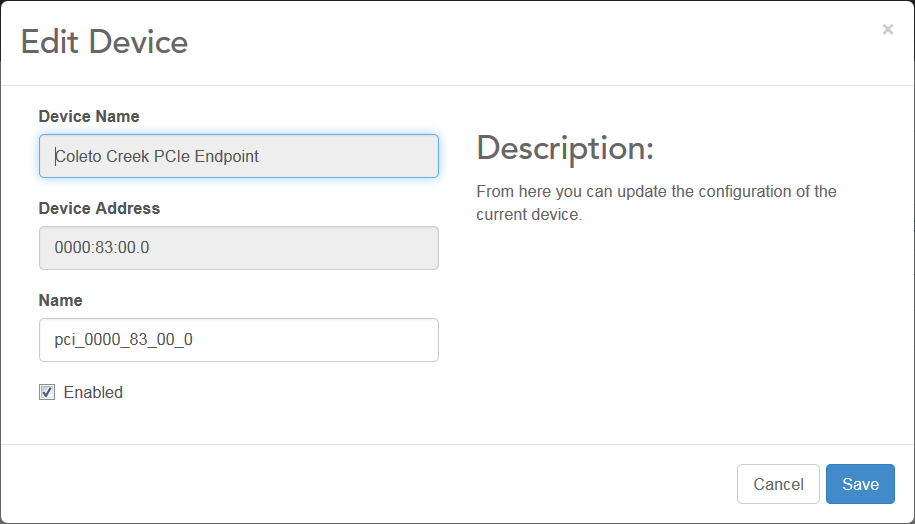
Update the information as required.
- Name
Sets the system inventory name for the device.
- Enabled
Controls whether the device is exposed for use by VMs.
Repeat the above steps for other hosts where the same type of device is installed.
Assign a PCI alias.
The PCI alias is a system-wide setting. It is used for all devices of the same type across multiple hosts.
For more information, see Configuring a PCI Alias in Nova.
Postrequisites
After completing the steps above, unlock the host.
To access a device from a VM, you must configure a flavor with a reference to the PCI alias. For more information, see Configuring a Flavor to Use a Generic PCI Device.
