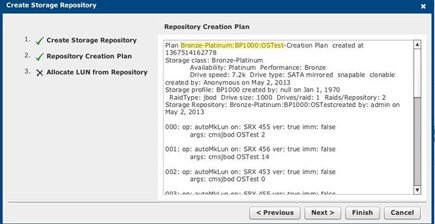Create a storage repository and get its fully qualified repository name (FQRN):
Access the Create Storage Repository dialog box.
Type a Storage Repository name.
The name is restricted to alphanumeric characters, underscore (_), hyphen (-), and cannot exceed 32 characters.
Click or to indicate the maximum repository size.
sets the amount of space that can be allocated to the repository. Specify the size in TB, GB, or MB.
When the difference between the reserved space and the space already allocated to LUNs is less than is required by a LUN allocation request, the reserved space is increased until the repository limit is reached.
![[Note]](../common/images/admon/note.png)
Note The reserved space does not include space used for parity or space used for mirrors. If parity and/or mirrors are required, the actual space allocated to the repository from the SAN is greater than that specified in reserved space.
Unlimited—Unlimited means that the amount of space allocated to the repository is unlimited and additional space is allocated to the repository automatically when space is required and available.
![[Note]](../common/images/admon/note.png)
Note Drives specified in the associated Storage Profile must be available on the SAN in order to allocate additional resources.
Check the box.
This is required for OpenStack volumes.
![[Note]](../common/images/admon/note.png)
Note If the Storage Profile associated with the repository has platinum availability, the Resizeable LUN box is automatically checked.
Check the box. Click .
Record the FQRN and click .
The FQRN is located in the first line of output following the
Plankeyword in the Repository Creation Plan window. The FQRN syntax isperformance_class-availability_class:profile_name:repository_name.In this example, the FQRN is
Bronze-Platinum:BP1000:OSTest, and is highlighted.Record the FQRN; it is a required parameter later in the configuration procedure.