Modify the Fuel Slave node host name¶
You can modify host names of the Fuel Slave nodes before you deploy an OpenStack environment. This functionality enables you to assign host names that match your corporate standards or a naming convention of your choice. You cannot change a host name of a Fuel Slave node after you deploy an OpenStack environment.
To modify the Fuel Slave node host name using Fuel web UI:
Log in to the Fuel web UI.
Click the Nodes tab.
Click the settings icon next to the corresponding node.
Click the edit icon:
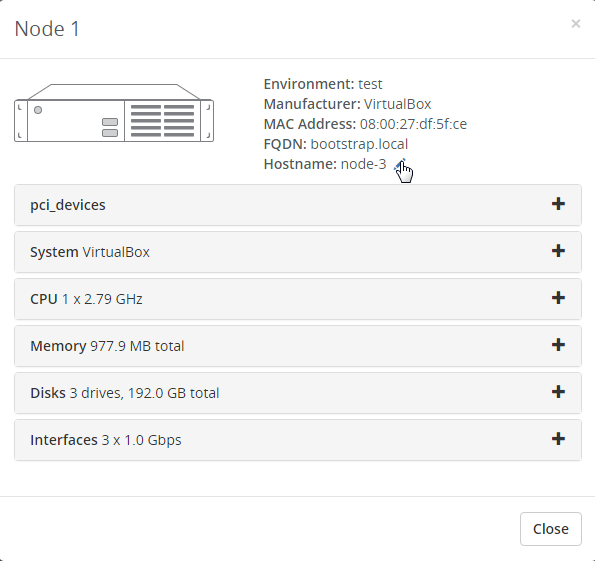
Type the new host name.
Click Close.
To modify the Fuel Slave node host name using Fuel CLI:
Log in to the Fuel Master node CLI.
Type:
fuel node --node <NODE_ID> --hostname <NODE_HOSTNAME>Value Description <NODE_ID> A specific node indentificator. You can get the information about the node ID by typing:
fuel nodes<NODE_HOSTNAME> A new host name for the selected node.

Except where otherwise noted, this document is licensed under Creative Commons Attribution 3.0 License. See all OpenStack Legal Documents.
Contents
- Fuel Installation Guide
- Introduction to Fuel Installation
- System requirements
- Hardware requirements
- Fuel Master node hardware requirements
- Fuel Slave nodes hardware recommendations
- Network requirements
- Fuel Master Node network requirements
- Storage requirements
- Additional components
- Prerequisites for the OpenStack bare-metal service
- Bare Metal service limitations
- Sample hardware configuration for Fuel Slave nodes
- Install Fuel
- Before you install Fuel
- Download the ISO image
- Prepare an installation media
- Create a DVD drive
- Create a USB drive with the Fuel ISO on a UNIX system
- Install the Fuel Master node
- Set up Fuel
- Change the Admin (PXE) network interface
- Configure a network interface for the Fuel web UI
- Log in to the Fuel Master node
- Log in to the Fuel Master node with multiple NICs
- Boot the Fuel Slave nodes
- Configure a bootstrap image
- Overview of the Fuel bootstrap builder
- The fuel-bootstrap container format
- View available bootstraps
- Select a bootstrap image
- Build a bootstrap image with an additional package
- Install a custom kernel
- Install the latest kernel
- Install an old kernel
- Inject custom SSL certificates
- Inject a driver from .deb packages
- Enable advanced debugging
- Troubleshoot custom bootstrap building
- Set up a local repository
- Fuel Plugins
- Install Fuel on VMware vSphere
- VMware vSphere prerequisites
- Configure ESXi host networking
- Upload the Fuel ISO to the VMware vSphere datastore
- Configure networks
- Create the Fuel Master node virtual machine
- Mount the Fuel ISO
- Install the Fuel Master node on VMware vSphere
- Boot the Fuel Master node
- Verify the Fuel Master node operation
- Update Fuel to latest Mitaka
- Upgrade Fuel
- Pre-installation checklists
- Fuel User Guide
- Introduction to the User Guide
- Create a new OpenStack environment
- Configure your Environment
- Add a node to an OpenStack environment
- Label an OpenStack node
- Change the role of a node
- Decompose the controller node services
- Modify the Fuel Slave node host name
- Select a bootable device for a node
- Configure network settings
- Configure network bonding
- Edit the offloading mode
- Map a logical network to a physical interface
- Verify network configuration
- Deploy network configurations using network templates
- Configure disk partitioning
- Change the configuration drive format
- Configure the OpenStack environment settings
- Change the DNS and NTP server settings
- Configure an OpenStack environment on nodes with multipath block devices
- Configure workload acceleration
- Modify the deployment workflow
- Enable USB devices discovery
- Configure VMware vCenter settings
- Install additional components
- Deploy an OpenStack environment
- Modify an OpenStack environment after deployment
- Next Steps
- Configure additional components
- Verify your OpenStack environment
- Manage your OpenStack environment
- Maintain your OpenStack environment
- Installing and Managing Plugins
- Fuel configuration files reference
- astute.yaml (Fuel Master node)
- astute.yaml (Fuel Slave nodes)
- Usage
- File Format
- Basic networking configuration
- Nova configuration
- Swift configuration
- mp configuration
- Glance configuration
- Mellanox configuration
- NTP configuration
- Zabbix configuration
- Definition of puppet tasks
- Ceilometer configuration
- Public networking configuration
- Heat configuration
- Fuel version
- NSX configuration
- Controller nodes configuration
- MongoDB nodes configuration
- Sahara configuration
- Provisioning configuration
- Storage configuration
- Keystone configuration
- Cinder configuration
- Corosync configuration
- Miscellaneous configs to look at later
- Syslog configuration
- External MongoDB configuration
- Murano configuration
- More miscellaneous configs
- vCenter configuration
- Syslog configuration
- engine.yaml
- network_1.yaml
- openstack.yaml
- settings.yaml
- Use the Fuel CLI
- Fuel CLI commands comparison matrix
- Interpretation of acronyms in Fuel commands
- Basic usage
- Modify the Fuel CLI configuration file
- Fuel management commands
- Environment commands
- Provisioning commands
- Deployment commands
- Network commands
- Network group management commands
- Network template management commands
- Virtual IP management commands
- Node management commands
- Node group management commands
- Role management commands
- Deploy a node with an empty role
- Plugin management commands
- Deployment workflows management commands
- Modify the configuration of the OpenStack services
- Workflow of the configuration change override
- Add network ranges
- Modify an Openstack environment using CLI
- Detect custom configurations in an OpenStack environment
- Troubleshooting
- Fuel Release Notes
- Developer Guide
- Fuel Architecture
- Sequence Diagrams
- Fuel Development Quick-Start
- Fuel Development Examples
- Fuel Development Environment
- System Tests
- Fuel Development Environment on Live Master Node
- Nailgun
- Contributing to Fuel Library
- Using Fuel settings
- Example module
- Resource duplication and file conflicts
- Puppet module containment
- Puppet scope and variables
- Where to find more information
- Fuel Master Node Deployment over PXE
- Health Check (OSTF) Contributor’s Guide
- Bootstrap node
- Modular Architecture
- DevOps Guide
- Fuel ISO build system
- Fuel Infra configuration
- Packaging